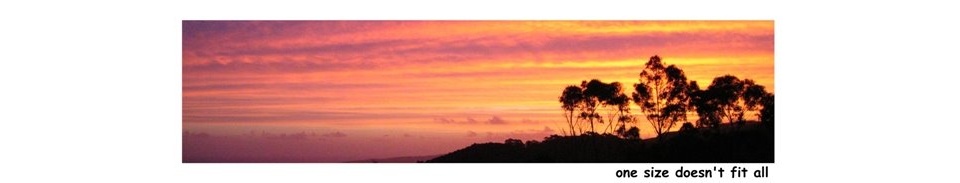With my current client we're happy with the inclusion of this new UI Shell and we can actively see ourselves using it in the near future. What I wanted to document is my own thoughts and research which may be of use to others, and I hope to further the discussion on the ADF EMG. Note as usual your mileage may vary so take time out to check the facts listed here:
1) The Create JSF Page dialog presents the "Oracle Dynamic Tabs Shell" page template option:

2) The template and its supporting classes are installed in <jdev_home>/jdeveloper/adfv/jlib/oracle-page-templates-ext.jar, though the JDev IDE takes care of importing the template and classes/libraries into your project for you once selected in the Create JSF Page dialog. As the following picture shows an additional library Oracle Extended Page Templates is added to your project:
 Side note: Steve Muench has blogged the location of the UI Shell template and supporting classes as a separate download here. This will allow you to take the default UI Shell template and customise to your needs if required. See further points below for why this may be necessary.
Side note: Steve Muench has blogged the location of the UI Shell template and supporting classes as a separate download here. This will allow you to take the default UI Shell template and customise to your needs if required. See further points below for why this may be necessary.2) Our technical team was already getting bogged down in "discussions" of "standard" web page layouts versus RIA layouts. The technical team knows the standard web page layouts weren't suited to RIA applications, but it was hard to argue our case without actually creating a RIA layout. In turn creating a RIA layout that we were happy with was going to take some time, and we're building applications now. With the UI Shell we can short cut the layout "discussions", say this is what Oracle's provided us, it works well and this is what we'll use, allowing us to focus on the more important matter of hand and that's writing the ADF solution for the business.
3) Our overall application is made up of several subsystems (think Oracle Apps with HR, Procurement, Payroll etc). Within the UI Shell the globalTabs facet provides an ideal location to list the subsystems allowing the user to switch between each module:
 4) Each subsystem gets its own page based on the template, as in hr.jspx, procurement.jspx and payroll.jspx based on our example.
4) Each subsystem gets its own page based on the template, as in hr.jspx, procurement.jspx and payroll.jspx based on our example.5) The rest of the application is made up of a number "Activities" that in essence are bounded task flows using page fragments, or in other words the business processes of your application. Each subsystem is free to make use of as many bounded task flows as it sees fit, and in addition a bounded task flow can be used (shared) by many of the subsystem pages.
6) As per the previous point, if you're using the default UI Shell provided through JDeveloper rather than downloading the UI Shell as per Steve Muench's blog above, and you wish to have a common element in every page using the template, you'll need to code them in every page which isn't ideal. The solution is to download Oracle's template and customise it within your own application (or possibly create a number of declarative page components for repetitive content, though this will still require you to load each page component in each page based on the UI Shell template).
7) A key feature of the UI Shell as described in its other name "Oracle Dynamic Tabs Shell" is it shows under each subsystem how to launch a bounded task flow (aka Activity) one or many times:
 This may not be ideal for every application, but my current client has a scenario in an existing Oracle Forms application where users open up to 4 sessions. While we're not sure on building an ADF equivalent with a chance to redesign the users' workflow will they still need to do this, if they do we're envisaging that each session can now be as a separate UI Shell Activity under the subsystem page.
This may not be ideal for every application, but my current client has a scenario in an existing Oracle Forms application where users open up to 4 sessions. While we're not sure on building an ADF equivalent with a chance to redesign the users' workflow will they still need to do this, if they do we're envisaging that each session can now be as a separate UI Shell Activity under the subsystem page.8) As discussed in the following ADF EMG thread the UI Shell makes a great addition to the "Master JDev Application Workspace" proposed by Todd Hill bringing a number of composite ADF bounded task flows together.
9) The demonstration UI Shell application shows a basic mechanism of stopping a user leaving an activity once they've made "it dirty". The analogy to this is in the JDev IDE when the user changes the contents of a source file, the tab control title font becomes italic and the user is warned/prompted to save changes if they attempt to close the tab without saving.
Currently this feature should be considered a demonstration feature only as in the downloadable UI Shell demonstration application it has a number of limitations (it is a demo after all). In particular the isDirty() check is only done within a subsystem's activities. Clicking on a different subsystem tab/page doesn't invoke the isDirty() check with the appropriate warning dialog. It would be my assumption that this check would need to be coded in each specific application, reusing the isDirty() facilities provided.
10) For the logoImagePath attribute you can specify the path of the UI Shell log image, but not the size. In the turn the layout tends to assume a horizontal logo. If corporate branding is important to your organisation and they have a long vertical logo, good luck.
11) The default UI Shell has no consideration of security. For instance what subsystems are available under the globalTabs for the current user is your responsibility
12) The overall template does waste some vertical screen real-estate:
 See annotations A, B and C.
See annotations A, B and C.A can be trimmed by setting the globalSplitterPosition attribute. At this time it doesn't look like B and C can be set in the default UI Shell. Ideally we'd want something like this:
 13) The overall template is extremely small – only 74k – wow, Oracle can create something that doesn't take up an entire CD! ;-)
13) The overall template is extremely small – only 74k – wow, Oracle can create something that doesn't take up an entire CD! ;-)14) I note in the source code downloadable from Steve Muench's blog that there are a few comments that the implementation will change dependent on later updates to the ADF component set presumably available in later JDev releases (ie. see the TabContext.java REMOVE_ME_WHEN_NAVPANE_SUPPORTS_STAMPING comment).
This implies the default functionality of the UI Shell could change in the future which could have issues for your existing applications based on the UI Shell and therefore your regression testing and user experience. It may be necessary to source the UI Shell code and baseline in your code repository rather than being subjected to changes in functionality on upgrading to future JDev releases.
15) As per the UI Shell whitepaper, the 7 zillion steps to reproduce the demonstration UI Shell application do look daunting. However if you're familiar with JDev, page templates and constructing JSF pages it only takes about 20-30 minutes to run through most of the steps. In fact most steps are just setting up dummy task flows and page fragments to show some content within the produced template, nothing really to do with the template itself.
16) You'll need to remind users/analysts/managers etc that what the UI Shell gives in preconfigured layouts, saving developers time and boosting productivity, it takes away in customizable layout of the screen. This is a common point of contention in component based frameworks where a super component gives a large array of features, but the component works as the component works and cannot be easily customised without headache.