While the laptop is lighter, the smaller screens means I have to muck around increasing the font sizes on the smaller monitor so I can actually read something (the reason I originally purchased the 17 inch monitor). First change is the Windows Vista font size to 120 DPI. Unfortunately JDeveloper doesn't pay attention to the DPI, so with its upteen small windows that squeeze lots of information in and in my old age of 32 I can barely read the screen anymore ("Stop squinting you silly git" I hear you yell).
JDev users would know that within JDeveloper via the Tools -> Preferences -> Code Editor -> Fonts option you have the ability to change the fonts of the editor window. Unfortunately this doesn't change the fonts in the rest of the IDE.
Today thanks to a rather brief Metalink's note I discovered that in JDev 10.1.3 the ide.properties file under <JDev Home>\jdev\system\oracle.jdeveloper.10.1.3.<your version>, allows you redefine the IDE font sizes. You can do this for the whole IDE, for a particular language local, or for a certain look and feel. For example to set the overall fontsize to 16 regardless of the language or IDE look and feel you specify the following option:
Ide.FontSize=16
(and it looks like I was beaten to the punch in blogging this feature because Thanassis Bakalidis has already mentioned it, and it occurs on the OTN JDev Forums several times including a post from me to Brian Duff which I'd forgotten about)
Within JDev 11g+ and Windows XP, thanks to a recent post on the JDev OTN Forums by Frank Nimphius the ide.properties file is instead placed under each users' Windows document and settings directory: C:\Documents and Settings\<username>\Application Data\JDeveloper\system11.
Note that the ide.properties file is very well self-documented, so have a hunt around the properties file and see what features you can change. Ensure to only change the file while JDeveloper is closed as it will overwrite any changes you make if open then closed.
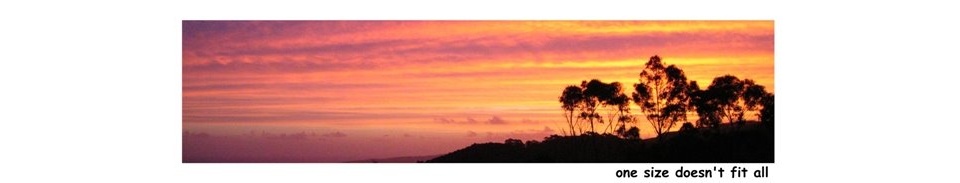
2 comments:
Great!!!!!!
Very much thanks for documenting this.
As a low-vision consultant it is very difficult to use the default setting. Hope the many panes that are used won't be confusing more than they did before.
Thanks!!!
Hi .
I want to clarify for those who are on Windows 7 and on later version of JDeveloper (currently for me its 11g 11.1.1.5).
So, your preferences are at another location. Navigate to C:\Users\\AppData\Roaming\JDeveloper\system\o.jdeveloper\ and there you will find ide.properties file and will able to change font sizes.
Good luck.
Post a Comment